I am trying to use the Android Holo.Light theme and for some reason when I add a background image, it makes the buttons look very strange and see-through. Here is a screen shot:
Would anyone know why this happens? It looks very strange. Is it meant to be like that? Or am I doing something incorrectly?
When I had just Light as my theme, the same image was not see-through.
Thank you!