I have a line edit that contains a file name with Unicode-characters and it displays correctly in the GUI, but when I print it with qDebug(), it shows the Unicode symbols as question marks.
For example, for "C:/Test/абв" this code will show only "C:/Test/???".
This line:
qDebug() << ui->lineEditFileName->text();
Would show:
This problem happens only on Windows (both XP and 7), on Linux it works fine. The version of Qt is 4.8.0.