Despite hash-including it, my project cannot seem to find its header file. I have included a screenshot because I think it's the most effective way to showcase my problem:
ERROR MESSAGE
1>c:\users\wood\desktop\old programs\locker.cpp(2): fatal error C1083: Cannot open include file: 'Locker.h': No such file or directory
Any ideas as to what's gone wrong? I've tried: 1) Cleaning the project and rebuilding it. 2) Creating a brand new, identical project.
Thanks!