I am trying to install Matplotlib for Python on Mac. First it threw an error stating that dateutil is not installed. After I installed that, I got the error message that pyparsing should be installed first. So I started to download pyparsing and tried to install it, as per the instructions at http://pyparsing.wikispaces.com/Download+and+Installation. However, I am getting the following error message:
Any help regarding this? Plus, what else do I need to install Matplotlib? I have been trying for hours, first I was getting an error message like gcc is required when I was trying to download through pip. Then I left that and installed it through the pkg file. It succeeded, but when I try to import matplotlib I get these messages like dateutil required, then pyparsing required..
Update:
Following the answer below, I installed a lower version of pyparsing compatible with Python 2.7, and now import matplotlib works. However, still when I am trying to get a dispersion plot from NLTK, I am getting a matplotlib missing error:
Specifically, although import matplotlib works fine and throws no error, when I try something like import matplotlib.pyplot as pl I get this error: