How do I set the color of my labels in a custom form region I developed for Outlook 2010 to match the user selected theme color? Please see picture below about the demonstration of what I'm trying to do.
I'm trying to match my custom form label forecolor to whatever the selected theme forecolor is of the Outlook instance.