To reduce the chance of the XY problem, I'm trying to install PostGIS on a clean, virtual RHEL5 installation with heavy restrictions. I do not know if we (as a company) have a RH subscription.
# yum install postgis
Loaded plugins: product-id, security, subscription-manager
This system is not registered to Red Hat Subscription Management. You can use subscription-manager to register.
Setting up Install Process
No package postgis available.
Nothing to do.
It throws the same error when I try to install emacs, so I'm relatively certain that it doesn't matter which package I'm trying to install.
The VM has internet access.
All I want to do is retrieve a complete dependency graph for a piece of software I specify (obviously, i.e. postgis). yum must already compute this dependency graph (or have one available for retrieval) to do its job, so how can I tap into this resource?