I use Plesk with nginx as proxy, which is working good. I installed laravel php framework on a subdomain. the framework provides a direcotry "public" for public files, so I changed document_root with a custom vhost.conf file this way:
DocumentRoot "/var/www/vhosts/example.com/laravel.example.com/public"
Now apache is aware of this, PHP files working without any problems, but not the static files which are handeled via nginx, I get 404 not found because I must also reconfig the document_root for nginx.
If I copy the static files, like css or js on the same dir-level as public it works, but the static files should be in "public".
how to reconfig the document root for this nginx vhost now? I tried to add
root /var/www/vhosts/example.com/laravel.example.com/public;
into the server { ... and "then location /" directive ...
to a custom nginx.conf file in the "conf" directroy of plesk for this vhost but dont work.