I have different xib files with NSViewController attached to them. (Screenshot below)

One of xib file called StartMenuViewController which has a button. I want to click that button and change the view to DetectingUSBViewController.(Screenshot below) The IBAction of that button is in StartMenuViewController.m file.
And I use AppController.m to control my main xib view.(NSWindow + NSView) (Screenshot below)
When the application runs, I try to initialize the StartMenuViewController fist by doing the following thing in my AppController.m file.
-(void)awakeFromNib{
[self initialize];
}
-(void) initialize
{
@autoreleasepool {
//mainViewController is a NSViewController and _mainView is a NSView which connect with Custom View in main xib
self.mainViewController = [[[StartMenuViewController alloc]initWithNibName:StartMenuView bundle:nil]autorelease];
[_mainView addSubview:[_mainViewController view]];
}
}
It works fine and it will show the StartMenuViewController.xib on the window at first, but I do not know how to change the view after clicking the button(FIND USB DRIVE). I want the current view changes to DetectingUSBViewController.xib.