Can somebody point me to some good Monogame walkthroughs or tutorials?
The reason I am asking this question is because when I try to create a new project in VS2012, I get the following options
But all the tutorials or walkthroughs (like this one) have the following options and develop using xaml -
Now, I guess this is because I am using Windows 7. So can somebody give me tutorials that are actually targeted to my case.
NOTE: I am trying to develop simple and normal games for Windows 7, nothing fancy like XBox, Windows 8 or Android. Where can I find appropriate getting started walkthroughs for my situation?