The number 1 thing you can do is switch to Windows 8.
It uses memory sharing / combining if the same DLL or memory page is loaded into multiple processes. Obviously there's a lot of overlap when running two instances of VS.
As you can see I've got 4 Visual studios running and the shared memory column (you need to enable this column for it to be visible) shows how much memory is being shared.
So in Windows 7 this would use 2454MB but I'm saving 600+MB that are shared with the other devenv processes.
Chrome too has a lot of savings (because each browser tab is a new process). So overall I've still got 2GB free where I'd normally be maxed out.