I just want to know how would you do, with a GWT CellTable, to replicate the GMail hovered row marker:
I created this classes:
public class MarkerCell extends ImageResourceCell {
@Override
public void render(com.google.gwt.cell.client.Cell.Context context, ImageResource value, SafeHtmlBuilder sb) {
value = Images.INSTANCE.selectedRowMarker();
super.render(context, value, sb);
}
}
public class MarkerColumn<T> extends Column<T, ImageResource> {
public MarkerColumn() {
super(new MarkerCell());
}
@Override
public ImageResource getValue(T object) {
return Images.INSTANCE.selectedRowMarker();
}
}
and i used it in this way:
MarkerColumn<GfsFile> marker = new MarkerColumn<GfsFile>();
marker.setSortable(false);
table.addColumn(marker);
Excluding the hover event handling that should hide/unhide the marker, the result is not quite as i expected:
What approach would you use to get closer to GMail?