I have drawn a ellipse using following code with border. When i use CGContextDrawImage method i am not getting border, image is visible as ellipse shape. Otherwise i got border line of this ellipse. Actually i would like to get image with ellipse shape and also border. I got only one of these. I want to get both.
- (void)drawRect:(CGRect)rect
{
// Drawing code
context =UIGraphicsGetCurrentContext();
CGContextClearRect(context, self.bounds);
CGContextSetStrokeColorWithColor(context, [UIColor whiteColor].CGColor);
CGContextSetLineWidth(context, 5.0);
CGContextAddEllipseInRect(context, self.bounds);
CGContextClip(context);
CGContextStrokePath(context);
CGContextDrawImage(context, displayImageView.frame, displayImageView.image.CGImage);
}
Edited:
How can i solve my problem as following image as
The above view has image with white color boarder. I want exact like this. Please tell me any one.