I have a small MSFlexGrid with 1 fixed column, and 2 fixed rows.
As you can see MergeRow works in the top row.
I want the 2 top cells from the first column to merge as well, but the separation remains.
The code I am using is:
with grdPrm
.MergeCells = 1
.MergeRow(0) = True
.MergeCol(0) = True
.TextMatrix(1, 0) = .TextMatrix(0, 0)
End With 'grdPrm
I tried the values 0,1,2,3,4 for MergeCells as well as the constants flexMergeFree and flexMergeRestrictBoth.
Does anyone know why MergeCol does not work for me?