ive been trying to update the table after the insertion or deletion of items from a abstract table model but whenever i do that, instead of removing the old records and replace with the new ones, the old rows remains and it creates all the rows again without removing the old ones..so i get duplicate items, this is the code im using : for the data inserted :
TestModel tm = new TestModel() ;
tm.fireTableRowsInserted(records.length, records.length);
and for the data deleted :
TestModel tm = new TestModel() ;
tm.fireTableRowsDeleted(records.length, records.length);
any clue of how to get around with that? any help is greatly appreciated! Kind regards, Romulo Romero