I have developed a 3d ground, a plane node, using Blender 2.66. I added the pod file with the texture image in resources folder.But when i run, can't find the object it self !!!
I can find it works nice when i render in blender. Then why does this happen ??
I checked some similar questions, but can't find a satisfying answer.
Here is the screenshot of ground node in PVRShareman
 Thank you
Thank you