When I switch branch with non-committed changes I'm given a prompt to stash my changes:
When I switch back to the branch with the stashed changes I can't see any of the non-committed changes.
Using EGit how can I retrieve the stashed changes?
When I switch branch with non-committed changes I'm given a prompt to stash my changes:
When I switch back to the branch with the stashed changes I can't see any of the non-committed changes.
Using EGit how can I retrieve the stashed changes?
In EGit 3.5 and later, there is a menu called Stashes in the Team context menu. It provides an action to stash changes and also lists any existing stashes. The same menu is also available as a toolbar icon and in the Git Repositories view:
Selecting an existing stash from the menu opens it in a viewer. The changes can be inspected and there are actions for applying the stash or deleting it:

In Eclipse (Luna) + eGIT, you can restore stash as