I'm maintaining an old Delphi 5 program, built with Delphi 5 Professional German.
The problem is that all dialogs and error messages of the created executable appear in German, even on an English Windows with location set to something like the US or UK.
Do I need the English version of Delphi 5 Pro or is there a configuration option / compiler switch / option to change the "output language"?
I am not talking about the IDE language, I already learned that I can change that back to English by deleting all *.DE files in the Delphi installation directory.
Example:
Update: Based on the comments I went looking for German messages in the Source directory - I immediately found several files:
Source/Rtl/Sys/comconst.pas
Source/Rtl/Sys/sysconst.pas
Source/Rtl/Sys/comconst.pas
Source/Vcl/bdeconst.pas
Source/Vcl/comstrs.pas
Source/Vcl/consts.pas
Source/Vcl/dbconsts.pas
Source/Vcl/ib.pas
Source/Vcl/oleconst.pas
I wish there was an easier way. Don't think I am going down this path...