In my Lotus Notes database, I have a view that shows some documents, categorized by date. Date field may have several dates in it, so I use @Explode(Date) to show documents in all categories it can be in.
But in one of the columns I need to show info based on the category the row is. Is it possible? I.e. how do I get, in a column view, the name of a row's parent category?
I've tried using the programmatic name of a categorized column, but, in a situation when multiple values are there, using the programmatic name of a column shows all the values, not the "current" one.
Any suggestions?