If this is for a small number of files, an alternate way to do this is to start from a Revision Graph and identify whichever revision you want to integrate.
Find the file in the depot tree and type Ctrl+Shift+R to bring up the revision graph. Choose the revision with the changes you want to integrate. (tip: Right-click the revision and open it in an editor to verify, or drag one version onto another version of the file to diff them.)
When you've identified the revision you want to integrate, right-click it and choose Merge/Integrate. Then proceed as usual.
If there are multiple files to integrate, as you go, add them to the same changelist as the previous files for easier resolve and submit.