I'm using a 640x1136 image as background for my app but the image appears zoomed in. The same image, as splash screen, is displayed correctly. I followed the directions found here. Two pics,
the original image:
Screen capture, simulator iPhone 6.1, and the look is the same on my iPhone 5

The code I am using is the following:
CGRect screenSize = [[UIScreen mainScreen]bounds];
if (screenSize.size.height == 568.0f) {
self.view.backgroundColor = [UIColor colorWithPatternImage:[UIImage imageNamed:@"Default-568h@2x"]];
}else {
self.view.backgroundColor = [UIColor colorWithPatternImage:[UIImage imageNamed:@"Default@2x"]];
}