In Visual Studio VS2012, I am using Team Explorer to display shelveset details in a file tree form.
I am using the VS TFS source control plug-in.
For some mysterious reason it has a capacity limit on something like the number of files shown. On the screenshot below it just chose to hide two files from my eyes again:
This is easily missed during review if one is used to seeing the whole shelveset most of the time. One can go to the "All Included Changes" page, but that page is no longer in the file tree form and is considerably more difficult to navigate (it is not possible to expand/collapse on folder level).
The resulting end user experience is quite absurd. Tiny shelvesets where the tree view is only complicating the control are displayed as trees, whereas shelvesets of any non-trivial size are unusable in the tree view.
- What is the tool thinking it is doing?
- Can I control the capacity limit, so that I can see a slightly larger shelveset in the file tree form somehow?
- Can I prevent the incomplete display of shelvesets altogether?