I'm working with the tableContinuous function of the reporttools package in R.
Everything works as expected and using some example from docs:
library("reporttools")
data(CO2)
vars <- CO2[, 4:5]
group <- CO2[, "Treatment"]
weights <- c(rep(1, 60), rep(0, 10), rep(2, 14))
tableContinuous(vars = vars, weights = weights, subset =
c(rep(TRUE, 57), rep(FALSE, 100 - 57)), group = group, prec = 3, print.pval =
"kruskal", cap = "Table of continuous variables.", lab = "tab: descr stat")
I get a table as expected:
Is it possible to remove the all lines from the output?