I have a setup and deployment project in Visual Studio 2010
The default location of Application Folder is set to C:\[Appname]
The problem is that if there is no drive C: in the machine the app is being installed, the installer will crash with an error "'xxxxxxxx' is not a valid file name" or something similar, because the installer verifies the location before the user has a chance to set the actual application installation folder. (so the default location is validated and since drive c: is missing it throws this error)
You can set the location to something like [ProgramFilesFolder]\[AppName] etc..
I would like to know what is the "macro" for the system's windows drive! I would expect something like [WindowsDrive] or [SystemDrive] or something like that so that I could set the default location to [SystemDrive]\[Appname], for instance!
Does anybody know?