I'm trying to create a Metro app using JavaScript and I can't find a way to create a pop up window.
An example of what I'm trying to do is shown below:
Is there a way to do it using JavaScript (no jQuery)?
I'm trying to use alert but when I hit run in Visual Studio I get the error below:
0x800a1391 - JavaScript runtime error: 'alert' is undefined
HTML:
<body>
<header>
<button id="about">About</button>
</header>
</body>
JAVASCRIPT:
function button(){
var about = document.getElementById("about");
about.addEventListener("click", buttonAboutHandler, false);
}
function buttonAboutHandler(eventinfo) {
alert("About");
}