I'm trying to make app to show some information, It'll create Panels runtime and place info on it, each panel will be flat as on picture, also app will use runtime themes, so i'd not be able to change panel bg color on mouse move, I tried to place info on TSpeedButton :v O.o it has wonderfull highlight function when it's flat while app is using runtime theme, but the main problem is that images and labels aren't moving when i move speedbutton and i need this much, they just stay there..
I tried to edit TCustomPanel.Paint to see if panel will look like highlighted button, adding code at the end:
PaintRect := ClientRect;
Details := StyleServices.GetElementDetails(ttbButtonHot);
StyleServices.DrawElement(Canvas.Handle, Details, PaintRect);
but with no success..
also it's pretty hard to link some custom code OnClick event at runtime, e.g:
ShowMessage('custom message on each panel');
I have not got any idea on how to do this, hope some one will give me advice or show me some example..
btw, panel will be created this way:
var
P: TPanel;
begin
P := TPanel.Create(Self);
P.Left := 20;
P.Top := 100;
P.Width := 60;
P.Height := 20;
P.Visible := True;
P.Parent := Self;
@P.OnClick := @Showmessageproc; // somehow this way..
end;
App pic:
If i do so:
procedure TMyPanel.MouseMove(Shift: TShiftState; X, Y: Integer);
var
mEvnt: TTrackMouseEvent;
begin
inherited;
if not FMouseTracking then begin
mEvnt.cbSize := SizeOf(mEvnt);
mEvnt.dwFlags := TME_LEAVE;
mEvnt.hwndTrack := Handle;
TrackMouseEvent(mEvnt);
FMouseTracking := True;
showmessage('IN');
end;
end;
procedure TMyPanel.WMMouseLeave(var Msg: TMessage);
begin
if Msg.Msg = WM_MOUSELEAVE then showmessage('OUT');
Msg.Result := 0;
FMouseTracking := False;
if Assigned(FOnMouseLeave) then
FOnMouseLeave(Self);
end;
procedure G(Sender: TObject);
begin
showmessage('message');
end;
procedure TMainFrm.Button1Click(Sender: TObject);
var
P: TMyPanel;
begin
P := TMyPanel.Create(Self);
P.Left := 20;
I := I + 100;
P.Top := I;
P.Width := 200;
P.Height := 80;
P.Visible := True;
P.Parent := Self;
@P.OnClick := @g;
end;
when I move mouse on runtime created panel, 2 msgbox appears, IN and OUT, "mousemove" works fine but "mouse leave" bad, also the mainc question is still actual. the problem is that that I can't get canvas of created panel to draw on. the example above could be achieved more simple way:
@P.OnMouseLeave := @onmouseleaveproc;
@P.OnMouseMove := @onmousemoveproc;
but with Canvas, everything is more difficult, somewhere i've read that canvas is protected in TCustomPanel.
Also there's another question: Is it possible to handle panel wich called e.g OnMouseMove ? because there maybe will be 30 of them (runtime created panels)
I've tried this way: (and it does not works)
type
TMyPanel = class(TPanel)
public
constructor Create(AOwner: TComponent); override;
private
// FMouseTracking: Boolean;
// FOnMouseLeave: TNotifyEvent;
procedure CMMouseEnter(var msg: TMessage); message CM_MOUSEENTER;
procedure CMMouseLeave(var msg: TMessage); message CM_MOUSELEAVE;
protected
// procedure MouseMove(Shift: TShiftState; X, Y: Integer); override;
published
// property OnMouseLeave: TNotifyEvent read FOnMouseLeave write FOnMouseLeave;
end;
constructor TMyPanel.Create(AOwner: TComponent);
begin
ControlStyle := ControlStyle - [csParentBackground] + [csOpaque];
inherited;
end;
procedure TMyPanel.CMMouseEnter(var msg: TMessage);
begin
inherited;
Color := clBlue;
{ Do Whatever }
end;
procedure TMyPanel.CMMouseLeave(var msg: TMessage);
begin
inherited;
Color := clRed;
{ Do Whatever }
end;
Simply, color does not changes. (color changes with themes OFF)