I have a large file with content inside every bracket. This is not at the beginning of the line.
1. Atmos-phere (7800)
2. Atmospheric composition (90100)
3.Air quality (10110)
4. Atmospheric chemistry and composition (889s120)
5.Atmospheric particulates (10678130)
I need to do the following
Replace the entire content, get rid of line numbers
1.Atmosphere (10000)to plainAtmosphereDelete the line numbers as well
1.Atmosphere (10000)to plainAtmospheremake it a hyperlink
1.Atmosphere (10000)to plain<a href="http://blahqd.com/Atmosphere.htm">linky study</a>[I added/Edit] Extract the words into a new file, where we get a simple list of key words. Can you also please explain the numbers in replace the \1\2, and escape on some characters
Each set of key words is a new line
Atmospheric
Atmospheric composition
Air qualityEach set is a on one line separated by one space and commas
Atmospheric, Atmospheric composition, Air quality
I tried find with regex like so, \(*\) it finds the brackets, but dont know how to replace this, and where to put the replace, and what variable holds the replacement value.