I am using http://www.codeproject.com/Articles/146145/Android-3D-Carousel code to create a vertical carousel view.i can see the vertical carousel using below changes in the code but center item is not properly placed in the screen and if the list items size increased, diameter moves upwards.
private void setUpChild(CarouselImageView child, int index, float angleOffset) {
// Ignore any layout parameters for child, use wrap content
addViewInLayout(child, -1 /*index*/, generateDefaultLayoutParams());
child.setSelected(index == mSelectedPosition);
int h;
int w;
if (mInLayout)
{
h = (getMeasuredHeight() - getPaddingBottom()-getPaddingTop())/3;
w = getMeasuredWidth() - getPaddingLeft() - getPaddingRight()/3;
}
else
{
h = (getMeasuredHeight() - getPaddingBottom()-getPaddingTop())/3;
w = getMeasuredWidth() - getPaddingLeft() - getPaddingRight()/3;
}
child.setCurrentAngle(angleOffset);
// modify the diameter.
Calculate3DPosition(child, w*(getAdapter().getCount()/4), angleOffset);
// Measure child
child.measure(w, h);
int childLeft;
// Position vertically based on gravity setting
int childTop = calculateTop(child, true);
childLeft = 0;
child.layout(childLeft, childTop, w, h);
}
change in calculate3position function as below
float x = (float) (-diameter/2 * Math.cos(angleOffset) * 0.00001);
float z = diameter/2 * (1.0f - (float)Math.cos(angleOffset));
float y = (float) (diameter/2 * Math.sin(angleOffset)) + diameter/2 - child.getWidth();
child.setX(x);
child.setZ(z);
child.setY(y);