I've been doing an app for a week in cocos2d-x (jni, in c++)
The problem is now I can't run it, can't test it on my device..
I get this error:
[2013-05-25 21:09:07 - PaperAgeAndroid] ------------------------------
[2013-05-25 21:09:07 - PaperAgeAndroid] Android Launch!
[2013-05-25 21:09:07 - PaperAgeAndroid] adb is running normally.
[2013-05-25 21:09:07 - PaperAgeAndroid] Performing es.rks.paperage.PaperAgeAndroid activity launch
[2013-05-25 21:09:07 - PaperAgeAndroid] Uploading PaperAgeAndroid.apk onto device '0123456789ABCDEF'
[2013-05-25 21:09:44 - PaperAgeAndroid] Installing PaperAgeAndroid.apk...
[2013-05-25 21:09:48 - PaperAgeAndroid] Installation error: INSTALL_FAILED_INSUFFICIENT_STORAGE
[2013-05-25 21:09:48 - PaperAgeAndroid] Please check logcat output for more details.
[2013-05-25 21:09:48 - PaperAgeAndroid] Launch failed on device: 0123456789ABCDEF
[2013-05-25 21:09:48 - PaperAgeAndroid] Starting activity es.rks.paperage.PaperAgeAndroid on device 0123456789ABCDEF
[2013-05-25 21:09:49 - PaperAgeAndroid] ActivityManager: Starting: Intent { act=android.intent.action.MAIN cat=[android.intent.category.LAUNCHER] cmp=es.rks.paperage/.PaperAgeAndroid }
[2013-05-25 21:09:49 - PaperAgeAndroid] New package not yet registered with the system. Waiting 3 seconds before next attempt.
[2013-05-25 21:09:52 - PaperAgeAndroid] Starting activity es.rks.paperage.PaperAgeAndroid on device 0123456789ABCDEF
[2013-05-25 21:09:52 - PaperAgeAndroid] New package not yet registered with the system. Waiting 3 seconds before next attempt.
[2013-05-25 21:09:55 - PaperAgeAndroid] Starting activity es.rks.paperage.PaperAgeAndroid on device 0123456789ABCDEF
[2013-05-25 21:09:56 - PaperAgeAndroid] New package not yet registered with the system. Waiting 3 seconds before next attempt.
[2013-05-25 21:09:59 - PaperAgeAndroid] Starting activity es.rks.paperage.PaperAgeAndroid on device 0123456789ABCDEF
[2013-05-25 21:09:59 - PaperAgeAndroid] ActivityManager: Starting: Intent { act=android.intent.action.MAIN cat=[android.intent.category.LAUNCHER] cmp=es.rks.paperage/.PaperAgeAndroid }
[2013-05-25 21:09:59 - PaperAgeAndroid] New package not yet registered with the system. Waiting 3 seconds before next attempt.
[2013-05-25 21:10:02 - PaperAgeAndroid] Starting activity es.rks.paperage.PaperAgeAndroid on device 0123456789ABCDEF
[2013-05-25 21:10:02 - PaperAgeAndroid] ActivityManager: Starting: Intent { act=android.intent.action.MAIN cat=[android.intent.category.LAUNCHER] cmp=es.rks.paperage/.PaperAgeAndroid }
[2013-05-25 21:10:02 - PaperAgeAndroid] ActivityManager: Error type 3
[2013-05-25 21:10:02 - PaperAgeAndroid] ActivityManager: Error: Activity class {es.rks.paperage/es.rks.paperage.PaperAgeAndroid} does not exist.
I had this errors ago but deleting the app from my device fixed that :S Now I can't run the app
Yes, I have tried to clean the project and run it and I still have the same problem
My Android Manifest is :
<?xml version="1.0" encoding="utf-8"?>
<manifest xmlns:android="http://schemas.android.com/apk/res/android"
package="es.rks.paperage"
android:versionCode="1"
android:versionName="1.0">
<uses-sdk android:minSdkVersion="9"/>
<uses-feature android:glEsVersion="0x00020000" />
<application android:label="@string/app_name"
android:icon="@drawable/icon">
<activity android:name="PaperAgeAndroid"
android:label="@string/app_name"
android:screenOrientation="landscape"
android:theme="@android:style/Theme.NoTitleBar.Fullscreen"
android:configChanges="orientation">
<intent-filter>
<action android:name="android.intent.action.MAIN" />
<category android:name="android.intent.category.LAUNCHER" />
</intent-filter>
</activity>
</application>
<supports-screens android:largeScreens="true"
android:smallScreens="true"
android:anyDensity="true"
android:normalScreens="true"/>
</manifest>
I'm using Eclipse Juno on mac
This is the project structure