I am experimenting with a simple Three.js scene (novice in this area). I am using the Three.js WebGLRenderer and have set up a plane, a cube that casts shadows and a directional light source. The result is shown in the image.
How do I:
1. Increase the quality of the shadow rendering?
2. Get rid of the jagged edges?
I have set the antialiasing to true but it does not seem to help in any browser ...
renderer = new THREE.WebGLRenderer({ antialias: true});