I have an account with a Java PaaS (CloudBees) that hosts their platform off of Amazon EC2 instances. My account comes with access to a MySQL server instance and I am getting a bizarre error that only occurs when I try to log into the MySQL server from a client on my linux (Ubuntu 12.04 desktop) machine, but not my Windows 7 machine.
Here is a screenshot of the error when I try to log in with MySQL Workbench on my Ubuntu machine:
It's important to note that I have another MySQL client (Squirrel SQL) installed on this machine, that throw the same exact error when I try to log in to my dl_web account. Squirrel SQL is a pure Java application, and I have tried to check that MySQL Workbench and Squirrel SQL do not share any common dependencies and couldn't find any (but I could be wrong).
However, when I try to log in with a MySQL Workbench instance living on my Windows 7 machine, I can log in just fine.
Given the list of 4 things to check from that error message:
- Yes, of course MySQL server is running on the EC2 instance; otherwise CloudBees would be out of business and I wouldn't be able to log in from my Windows 7 machine.
- 3306 is the correct port - I verified this with CloudBees support staff.
- Not sure about this one - perhaps the MySQL server instance is somehow configured to refuse connections from linux clients?!?!
- The password I'm using is correct - I have checked and re-checked and re-re-checked.
So the only 2 theories I have so far are:
- The MySQL server instance is somehow configured to refuse connections from Linux clients (is this even possible?); or
- The MySQL Workbench and Squirrel SQL instances on my Ubuntu machine are sharing some common dependency that is buggy or misconfigured; this is the more likely of the two scenarios, but I have been unsuccessful pegging down what this dependency is...
Also - note the exact error message that I get from both MySQL Workbench and Squirrel SQL:
Access denied for user
'dl_web'@'%'to database...
My user is dl_web...not 'dl_web'@'%'!!! Bizarre, right?!
Any ideas? Thanks in advance!