I want when i mouse over star image and text inside star (which is 7.1) to get shadow around star - like in number 1 on picture.
The problem is when i mouseover over star then is shadowd(number 1 in picture), but when i mouseover on text 7.1 then is star not shadowed (picture number 2). So when i mouseover over number 7.1 it needs to be looking like in picture number 1.
Here is my css code:
.item-rating.rating img{margin-right: 16px;} .item-rating.rating img:hover {-webkit-filter: drop-shadow(0px 0px 14px rgba(0,0,0,0.5));}
div#rating{margin-left: 36px; margin-top: -32px; position: absolute;}
rating img is image of star.png and div#rating is the text 7.1.
How to fix this? I was playing with z-index and position absoulute and relative but no go.