I have this UIImage in a UIImageView:
I want it so that when a user touches inside of any box, it fills with a blue color.
This is just an example... the actual image I am going to use is not squares, but a more complex line drawing, so drawing it with code would be extremely complex.
What is the best way to accomplish this?