So I have this problem, a textblock's text gets cut off, even though you can still scroll with scrollviewer to the end.
 You can see the scrollviewer is still able to scroll to where the text should be.
You can see the scrollviewer is still able to scroll to where the text should be.
Heres the XAML:
<Grid>
<ScrollViewer Height="Auto" VerticalScrollBarVisibility="Auto" VerticalContentAlignment="Stretch" HorizontalContentAlignment="Stretch" >
<TextBlock x:Name="text" Padding="5" Margin="0" TextWrapping="Wrap" Text="" FontSize="24" TextTrimming="WordEllipsis" VerticalAlignment="Bottom" />
</ScrollViewer>
</Grid>
EDIT the whole pivot control code:
<controls:Pivot x:Name="pivot" Margin="0" Grid.Row="1" Title="title" VerticalContentAlignment="Stretch" HorizontalContentAlignment="Stretch">
<controls:PivotItem Header="Straipsnis">
<Grid>
<ScrollViewer Height="Auto" VerticalScrollBarVisibility="Auto" VerticalContentAlignment="Stretch" HorizontalContentAlignment="Stretch" >
<Border BorderBrush="White" BorderThickness="1">
<TextBlock x:Name="text" Padding="5" TextWrapping="Wrap" Text="" FontSize="24"/>
</Border>
</ScrollViewer>
</Grid>
</controls:PivotItem>
<controls:PivotItem Header="Komentarai">
<Grid>
<ListBox x:Name="commentsListBox" ItemTemplate="{StaticResource CommentsList}" Height="Auto" Width="Auto" VerticalContentAlignment="Stretch" HorizontalContentAlignment="Stretch" HorizontalAlignment="Stretch" FontSize="20"/>
<TextBlock x:Name="errorText" TextWrapping="Wrap" Text="Nėra komentarų..." FontSize="36" HorizontalAlignment="Left" Margin="10,0,0,0"/>
</Grid>
</controls:PivotItem>
</controls:Pivot>