I am looking for a simple and elegant means to store settings for my application. Here is an example that closely depicts that I am looking for
public class Office
{
string location;
int numberOfWorkStations;
int numberOfServers;
string developerNames[];
}
And the configuration is as below:
<Office>
<Location>Mumbai, India</Location>
<NumberOfWorkStations>10</NumberOfWorkStations>
<NumberOfServers>2</NumberOfServers>
<DeveloperNames>
<DeveloperName>GoGo</DeveloperName>
<DeveloperName>MoMo</DeveloperName>
<DeveloperName>JoJo</DeveloperName>
</DeveloperNames>
</Office>
Back in 2005/6 there used to be an Enterprise Library Configuration Block that would abstract all of the XML Serialization stuff.
I am looking at the latest version of the Enterprise Library but seems like the Configuration Block does not exist any more.
I am on .Net framework 4.5 and my thought is that since the feature has been taken off from the enterprise library, it should now exist natively in the .Net framework.
I have read this blog but feel deriving from ConfigurationSection, ConfigurationElement etc. is still too much work compared to what Enterprise Library had offered in the past. What I am looking for is very closer to XMLSerialization, but I don't want to write code to be doing the serialization as I feel this would be like reinventing the wheel.
Thanks for looking up my post.