I'm using quadmesh to create a simple polar projection plot. Here's a minimal script which produces basically what I'm trying to do:
from __future__ import unicode_literals
import numpy as np
import matplotlib.pyplot as plt
def make_plot(data,fig,subplot):
nphi,nt = data.shape
phi_coords = np.linspace(0,np.pi*2,nphi+1) - np.pi/2.
theta_coords = np.linspace(0,np.radians(35),nt+1)
ax = fig.add_subplot(subplot,projection='polar')
ax.set_thetagrids((45,90,135,180,225,270,315,360),(9,12,15,18,21,24,3,6))
ax.set_rgrids(np.arange(10,35,10),fmt='%s\u00b0')
theta,phi = np.meshgrid(phi_coords,theta_coords)
quadmesh = ax.pcolormesh(theta,phi,data)
ax.grid(True)
fig.colorbar(quadmesh,ax=ax)
return fig,ax
a = np.zeros((360,71)) + np.arange(360)[:,None]
b = np.random.random((360,71))
fig = plt.figure()
t1 = make_plot(a,fig,121)
t2 = make_plot(b,fig,122)
fig.savefig('test.png')
The above script creates a plot which looks like this:
I would like the colorbars to:
- Not overlap the 6 label.
- be scaled such that they are approximately the same height as the plot.
Is there any trick to make this work properly? (Note that this layout isn't the only one I will be using -- e.g. I might use a 1x2 layout, or a 4x4 layout ... It seems like there should be some way to scale the colorbar to the same height as the associated plot...)