I have a report that allows Finance to print off multiple invoices at the same time. The problem I'm running into is that they want the Bill To information repeated on each page of the invoice.
I have two groups set up on the report. Group A is grouped on Document Number. Group B is grouped on Line Item. It works perfectly fine when I running multiple invoices (multple document numbers), but I can't figure out how to get the information from Group A to repeat on the second (or third, etc.) page of the Invoice.
How can I get the Parent Group (Group A) to repeat on subsequent pages?