In a new VCL Form application (File->New->VCL Form Application), drop a TButton in the middle of the form, double-click it to create a TForm1.Button1Click event handler, and use this code:
procedure TForm1.Button1Click(Sender: TObject);
var
OldBrushColor, OldPenColor: TColor;
begin
// I've enlarged the size of the rectangle (box)
// to 20 x 20 for illustration purposes.
OldBrushColor := Self.Canvas.Brush.Color;
Self.Canvas.Brush.Color := clBlack;
Self.Canvas.Rectangle(10, 10, 30, 30);
Self.Canvas.Brush.Color := OldBrushColor;
Self.Canvas.Ellipse(11, 11, 29, 29);
// Alternative using MoveTo/LineTo and
// changing pen color
OldPenColor := Self.Canvas.Pen.Color;
Self.Canvas.Pen.Color := clRed;
Self.Canvas.MoveTo(30, 10);
Self.Canvas.LineTo(50, 10);
Self.Canvas.MoveTo(50, 10);
Self.Canvas.LineTo(50, 30);
Self.Canvas.MoveTo(50, 30);
Self.Canvas.LineTo(30, 30);
Self.Canvas.MoveTo(30, 30);
Self.Canvas.LineTo(30, 10);
Self.Canvas.Ellipse(31, 11, 49, 29);
Self.Canvas.Pen.Color := OldPenColor;
end;
Sample of the above:
You can find other TCanvas drawing methods (such as Arc, Chord, and the combination of MoveTo and LineTo in the documentation. (The link is for XE4's docs, but the Delphi 2006 documentation should have the info as well.)