I'm a new D3D programmer.
When I tried to render a model, I got a strange problem.!
you can see the picture, some part of the model always in front of the others.
the model vertex only contains the following data
{
float x, y, z;
float r, g, b;
float u, v;
}
I tried to render it in opengl and webgl ( http://nalol.azurewebsites.net/ ), it works well. but in D3D11, I got this strange problem.
I tried Google and find something about depth, but i don't know how to deal with it.
the following are some part of my code:
HLSL file
struct vout
{
float4 position : SV_POSITION;
float3 normal : NORMAL;
float2 texcoord : TEXCOORD;
};
vout vshader(float3 position : POSITION, float3 normals : NORMAL, float2 texcoords : TEXCOORD)
{
vout output;
output.position = float4(position, 1);
output.normal = normals ;
output.texcoord = texcoords;
return output;
}
Texture2D shaderTexture;
SamplerState SampleType;
float3 pshader(float3 position : POSITION, float3 normals : NORMAL, float2 texcoords : TEXCOORD) : SV_TARGET
{
return shaderTexture.Sample(SampleType, texcoords);
}
vertex struct
struct lol_skn_vertex {
float position[3];
char bone_index[4]; // for bones and animation, not used here
float bone_weights[4]; // for bones and animation, not used here
float normals[3];
float texcoords[2];
};
input layout object
D3D11_INPUT_ELEMENT_DESC ied[] =
{
{"POSITION", 0, DXGI_FORMAT_R32G32_FLOAT, 0, 0, D3D11_INPUT_PER_VERTEX_DATA, 0},
{"NORMAL", 0, DXGI_FORMAT_R32G32_FLOAT, 0, 32, D3D11_INPUT_PER_VERTEX_DATA, 0},
{"TEXCOORD", 0, DXGI_FORMAT_R32G32_FLOAT, 0, 44, D3D11_INPUT_PER_VERTEX_DATA, 0},
};
render function
void RenderFrame(void)
{
FLOAT ColorRGBA[4] = {0.0f, 0.2f, 0.4f, 1.0f};
d3d11_device_context->ClearRenderTargetView(d3d11_view_rt_backbuffer, ColorRGBA);
d3d11_device_context->ClearDepthStencilView(d3d11_view_ds,D3D11_CLEAR_DEPTH|D3D11_CLEAR_STENCIL,1.f,0);
update();
UINT stride = sizeof(lol_skn_vertex);
UINT offset = 0;
d3d11_device_context->IASetVertexBuffers(0, 1, &vertex_buffer, &stride, &offset);
d3d11_device_context->IASetIndexBuffer(index_buffer, DXGI_FORMAT_R16_UINT, 0);
d3d11_device_context->IASetPrimitiveTopology(D3D10_PRIMITIVE_TOPOLOGY_TRIANGLELIST);
d3d11_device_context->DrawIndexed(skn.num_indices, 0, 0);
// switch the back buffer and the front buffer
dxgi_swapchain->Present(0, 0);
}
buffer update function
void update() {
// copy the vertices into the buffer
D3D11_MAPPED_SUBRESOURCE ms;
d3d11_device_context->Map(vertex_buffer, NULL, D3D11_MAP_WRITE_DISCARD, NULL, &ms); // map the buffer
memcpy(ms.pData, skn_vertex_buffer, sizeof(lol_skn_vertex) * skn.num_vertices); // copy the data
// unmap the buffer
SYSTEMTIME SystemTime;
GetSystemTime(&SystemTime);
float angle = (float)SystemTime.wMilliseconds/1000+SystemTime.wSecond;
D3DXMATRIX x;
D3DXMatrixRotationY(&x, angle);
D3DXVec4TransformArray((D3DXVECTOR4 *)ms.pData, sizeof(lol_skn_vertex), (D3DXVECTOR4 *)ms.pData, sizeof(lol_skn_vertex), &x, skn.num_vertices);
// use D3DXVECTOR4 for Transform
d3d11_device_context->Unmap(vertex_buffer, NULL);
}