I have several different processes within a single project that I work on. I am constantly opening and closing tabs(java files) in the code editor for that particular process. Each process almost always uses the same java files.
I was wondering if it is possible to save what files are opened as part of the working set so I can select what working set I want and have all the java files open that I will need to work with. Currently the working set just sets the tree to these files, but I am looking to also have it open the files I need.
I hope this makes sense...