(I post this as an answer because it's too long for a comment, even though it merely is an analysis of the given sample PDF)
There actually are at least two issues when PDFBox tries to render your sample PDF.
For all Latin letters and all numbers, the original font is replaced by a default font. Cf. the log outputs like this:
23.05.2013 09:15:48 org.apache.pdfbox.pdmodel.font.PDSimpleFont drawString
WARNUNG: Changing font on <H> from <Arial> to the default font
This is due to PDFBox' way of rendering text in combination with the very limited information available for the embedded font.
PDFBox makes use of the JRE's text rendering capabilities in a way requiring first transforming the text information to Unicode and then rendering these unicode characters. The embedded font does not include any encoding or mapping information, though.
Transforming to Unicode accidentally succeeds because PDFBox uses a fallback which simply assumes some default encoding. Rendering fails, though, as the JRE code does not have any information which glyph to use for which Unicode character.
For all arabic text, the embedded font cannot be read and, therefore, Arial is used instead:
23.05.2013 09:15:48 org.apache.pdfbox.pdmodel.font.PDCIDFontType2Font getawtFont
INFO: Can't read the embedded font HYMDAA+ArialMT-Identity-H
23.05.2013 09:15:58 org.apache.pdfbox.pdmodel.font.PDType0Font getawtFont
INFO: Using font Arial instead of HYMDAA+ArialMT-Identity-H
Here already parsing the embedded font fails. Internally an Exception is thrown by the JRE code:
java.awt.FontFormatException: Font name not found
at sun.font.TrueTypeFont.init(TrueTypeFont.java:527)
at sun.font.TrueTypeFont.<init>(TrueTypeFont.java:162)
at sun.font.FontManager.createFont2D(FontManager.java:2474)
at java.awt.Font.<init>(Font.java:570)
at java.awt.Font.createFont(Font.java:896)
at org.apache.pdfbox.pdmodel.font.PDCIDFontType2Font.getawtFont(PDCIDFontType2Font.java:81)
...
I'm not very knowledgeable concerning font internals and, therefore, do not know whether the JRE code is somewhat over-sensitive here or whether the embedded font is really broken. It seems to be fishy, though.
Issue 1 looks like a shortcoming of PDFBox (expecting to be able to do the roundtrip from glyph to Unicode and back to glyph without loss is quite naive in the world of PDF). Other renderers using a less naive approach, therefore, are quite likely to succeed in properly displaying the text affected by this issue..
Issue 2, on the other hand, might turn out a hindrance for many renderers.
I would suggest trying to tweak the PDF creation process to include more complete font information.