in my report there is 3 parts:
Placement from a dataset
Processed from another dataset
Unprocessed is the difference between Placement and Processed.
The report is working fine and the grouping is perfect.
However i want only when the Type is "Proportional Treaty", Unprocessed PRemium and Brokerage should be equal to Zero instead of the difference between both.
i put the expression
=iif(Fields!Contract_Cover_Type.Value="Proportional Treaty",0,ReportItems!Textbox195.Value-ReportItems!Textbox198.Value)
and it worked only when grouping is "Proportional treaty"
Totals per month and Total at the end are Calculating the difference between Placement and Processed while it shouldnt include while deducting the Total of "Proportional Treaty". Kindly advise