I've Visual Studio 2012 Ultimate on Windows 7 x64 machine.
Today when I tried to run my WPF application I got this error :
What's wrong ? What is remote debugging ? I just want to run my application.
I've also lunched "msvsmon.exe" but it didn't fix my problem.
Restarting my machine was another way to get rid of this problem that I tried.
How do I fix it?
