I am trying to upload debug version in google play store and i am getting this error
Upload failed
You uploaded an APK signed with a certificate that expires too soon. You need to sign your APK with a certificate that expires farther into the future.
I don't know how to extend the certificate validity to 100 years. I have seen in the forums to create certificate using keytool. But i am getting lot of errors. can any one help me is there any way directly i can create certificate with 100 years validity using flash builder.