I have cube which has different color to each side-lock -
public void display(GLAutoDrawable drawable) {
final GL gl = drawable.getGL();
gl.glClear(GL.GL_COLOR_BUFFER_BIT | GL.GL_DEPTH_BUFFER_BIT);
///// SET CAMERA /////
setCamera(gl, glu, 100);
// /////// Cube - start ///////////
// cube
// ----- Render the Color Cube -----
gl.glLoadIdentity(); // reset the current model-view matrix
gl.glTranslatef(0f, 0.0f, -7.0f); // translate right and into the
// screen
gl.glRotatef(angleCube, 1.0f, 1.0f, 1.0f); // rotate about the x, y and
// z-axes
gl.glBegin(GL.GL_QUADS); // of the color cube
// Top-face
gl.glColor3f(0.0f, 1.0f, 0.0f); // green
gl.glVertex3f(1.0f, 1.0f, -1.0f);
gl.glVertex3f(-1.0f, 1.0f, -1.0f);
gl.glVertex3f(-1.0f, 1.0f, 1.0f);
gl.glVertex3f(1.0f, 1.0f, 1.0f);
// Bottom-face
gl.glColor3f(1.0f, 0.5f, 0.0f); // orange
gl.glVertex3f(1.0f, -1.0f, 1.0f);
gl.glVertex3f(-1.0f, -1.0f, 1.0f);
gl.glVertex3f(-1.0f, -1.0f, -1.0f);
gl.glVertex3f(1.0f, -1.0f, -1.0f);
// Front-face
gl.glColor3f(1.0f, 0.0f, 0.0f); // red
gl.glVertex3f(1.0f, 1.0f, 1.0f);
gl.glVertex3f(-1.0f, 1.0f, 1.0f);
gl.glVertex3f(-1.0f, -1.0f, 1.0f);
gl.glVertex3f(1.0f, -1.0f, 1.0f);
// Back-face
gl.glColor3f(1.0f, 1.0f, 0.0f); // yellow
gl.glVertex3f(1.0f, -1.0f, -1.0f);
gl.glVertex3f(-1.0f, -1.0f, -1.0f);
gl.glVertex3f(-1.0f, 1.0f, -1.0f);
gl.glVertex3f(1.0f, 1.0f, -1.0f);
// Left-face
gl.glColor3f(0.0f, 0.0f, 1.0f); // blue
gl.glVertex3f(-1.0f, 1.0f, 1.0f);
gl.glVertex3f(-1.0f, 1.0f, -1.0f);
gl.glVertex3f(-1.0f, -1.0f, -1.0f);
gl.glVertex3f(-1.0f, -1.0f, 1.0f);
// Right-face
gl.glColor3f(1.0f, 0.0f, 1.0f); // violet
gl.glVertex3f(1.0f, 1.0f, -1.0f);
gl.glVertex3f(1.0f, 1.0f, 1.0f);
gl.glVertex3f(1.0f, -1.0f, 1.0f);
gl.glVertex3f(1.0f, -1.0f, -1.0f);
gl.glEnd(); // of the color cube
// /////// Cube - end //////////
}
private void setCamera(GL gl, GLU glu, float distance) {
// Change to projection matrix.
gl.glMatrixMode(GL.GL_PROJECTION);
gl.glLoadIdentity();
// Perspective.
float widthHeightRatio = (float) getWidth() / (float) getHeight();
glu.gluPerspective(1, widthHeightRatio, 1, 1000);
glu.gluLookAt(0,0, 150, 0, 0, 0, 0, 1, 0);
// Change back to model view matrix.
gl.glMatrixMode(GL.GL_MODELVIEW);
gl.glLoadIdentity();
}
At this state - the figure I get is -
Means the camera located in front of the cube .
Since I trying to set the camera within the cube , I change the z-axis value in glu.gluLookAt to - glu.gluLookAt(0,0, 50, 0, 0, 0, 0, 1, 0); and know what I get is -
And if I change to - glu.gluLookAt(0,0, 0, 0, 0, 0, 0, 1, 0); I get whole screen black .
So , what I have to change in order to set the camera within the cube - means the excepted figure would be different color in right , left up and down .