How do I gain access to .Properties.Resources in a console application? This is to use resource files attached to the solution.
Here's exactly what I can see:
The first syntax error isn't the one I'm concerned with (Only assignment, call, increment, decrement, and new object expressions can be used as a statement).
The one that I'm trying to fix is the second: The name 'Properties' does not exist in the current context