As defined in http://www.w3.org/TR/mediacapture-streams/
When the getUserMedia() method is called, the user agent MUST run the following
steps:
[9 steps omitted]
Prompt the user in a user agent specific manner for permission to provide the
entry script's origin with a MediaStream object representing a media stream.
[...]
If the user grants permission to use local recording devices, user agents are
encouraged to include a prominent indicator that the devices are "hot" (i.e. an
"on-air" or "recording" indicator).
If the user denies permission, jump to the step labeled failure below. If the
user never responds, this algorithm stalls on this step.
If a browser does not behave as described here it is a serious security problem. If you find a way of making a browser skip the "permission" you have found a security problem.
What do you do if you find a security problem?
Report it IMMEDIATELY! Wikipedia: Vulnerability Disclosure
This is not just a question of technical possibilities, it's also a question of
professional ethics: what kind of job would I not take on? should I be
loyal to my customer or should I think of the welfare of the public? when do I
just follow orders, when do I stop bad stuff from happening, when do I blow the whistle?
Here are some starting points for computing professionals to think about the ethics of their work: