I get the following response after executing a HTTP post from PHP in Android.
new Array("1:Excellent","2:Good","3:Average","4:Not good","5:Disappointing")
I want to parse this result to a string array, so that I can fill a spinner with these values.