I am working on extjs 4.2 application. Trying to create a menu toolbar where I can add and delete files. For example:
When I press Open, I want to see the file browser window. And when I finish choosing the file and click "open", I will see something like this:
I know that I need to use onItemClick() function to open the browser. But I have no idea how to call that window. Also how can you program so only certain file extensions can be chosen.
I am guessing that once you press "open" on the file browser window, the file tree in the left panel will dynamically add that file. But have no idea how can I connect "open" to my tree.
Just to clarify - this is going to be user based app, it is not going to be a webapp. This will be opened in user's browser and that is it. No need to get some info from server or send something to client.
EDIT: I have been able to solve the part where you click on Open the file browser dialog pops up. Then when I select a file and press "open", it displays a message box with file's name.
Here is the code for that part:
var item = Ext.create('Ext.form.field.File', {
buttonOnly: true,
buttonText: 'Open',
hideLabel: true,
listeners: {
'change': function(fb, v){
Ext.Msg.alert('Status', v);
}
}
});
var mainmenu = Ext.create('Ext.menu.Menu', {
width: 200,
margin: '0 0 10 0',
items: [item]
});
Now the problem is that I need to get the FULL PATH of the file. This message only shows file's name. Any help?