When using MATLAB through the GUI, I can interrupt a computation by pressing Ctrl-C.
Is there a way to do the same programmatically when using MATLAB through the MATLAB Engine C API?
On Unix systems there is a solution: send a SIGINT signal. This will not kill MATLAB. It'll only interrupt the computation. I am looking for a solution that works on Windows.
Clarifications (seeing that the only answerer misunderstood):
I am looking for a way to interrupt any MATLAB calculation, without having control over the MATLAB code that is being run. I'm looking for the programmatic equivalent of pressing Ctrl-C in at the MATLAB command window, on Windows systems. This is for a Mathematica-MATLAB interface: I need to forward interrupts from Mathematica to MATLAB. As mentioned above, I already have a working implementation on Unix; this question is about how to do it on Windows.