This seems like a bug in IntelliJ 12: Every couple of times when I switch between keyboard layouts (English and Hebrew) IntelliJ get stuck on one of them and ignore the windows selected keyboard layout. This happens only for intelliJ, all other programs respond as usual to the windows selected keyboard layout.
Is there at least a workaround, or a way to reset IntelliJ's keyboard layout? The only thing that seems to work for me so far is restarting my machine...
(My OS is Windows 7 Enterprise 64bit)